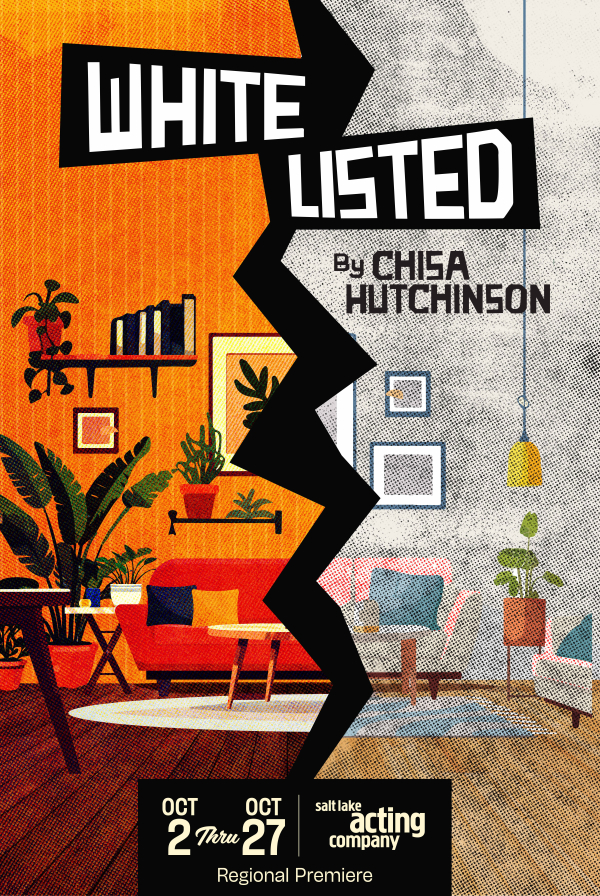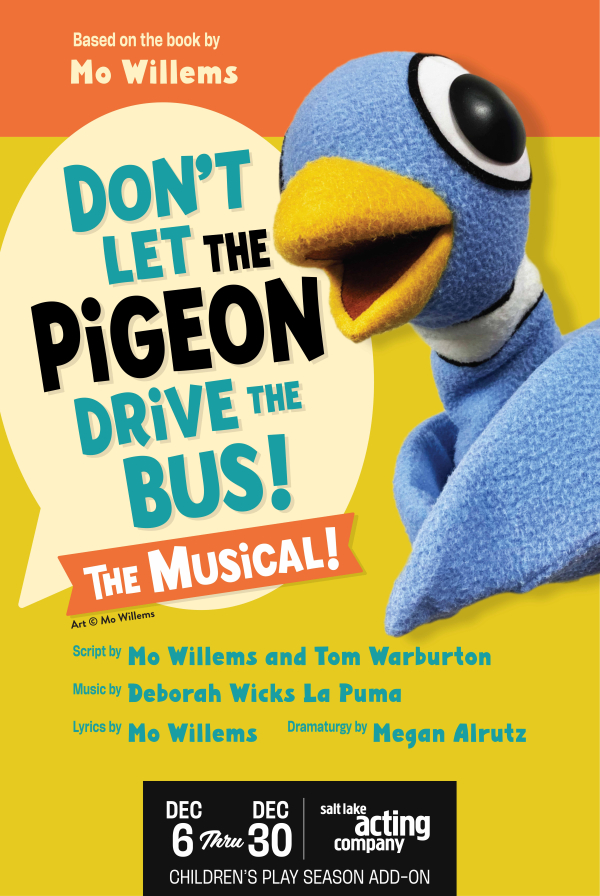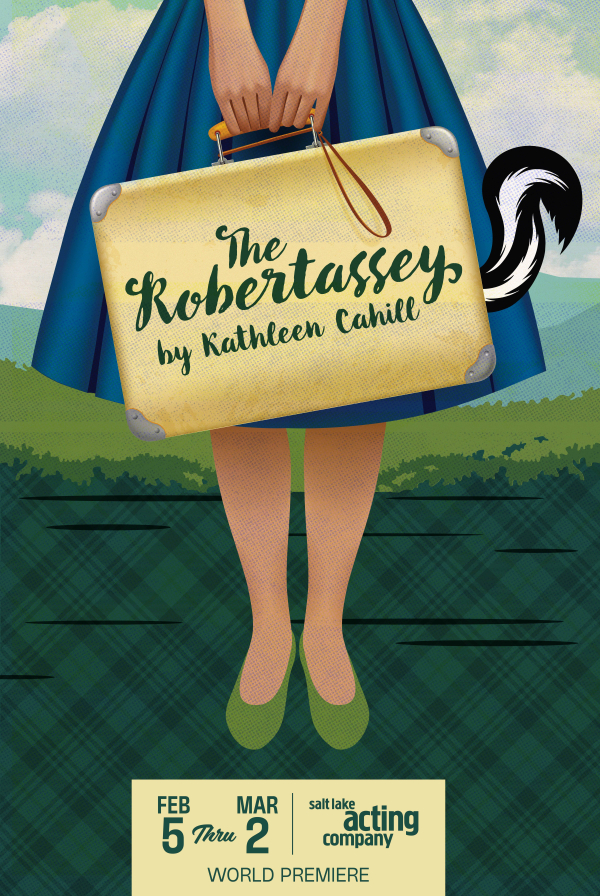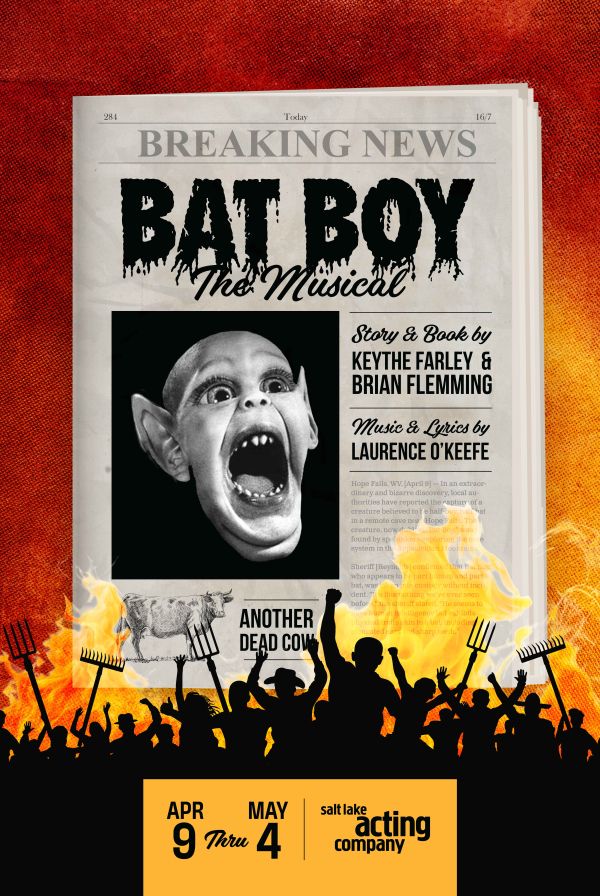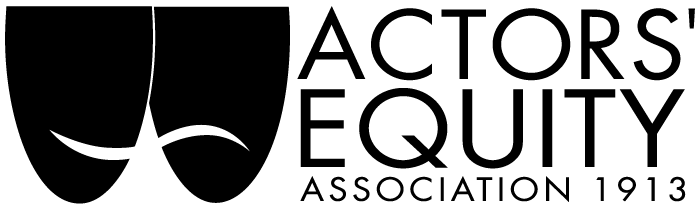For those who prefer a more “self-checkout” process to get tickets, you can subscribe for our 25/26 season online. If you prefer to renew over the phone or in person, our team is still happy to assist you. Either way, don't hesitate to get in touch with us if you need assistance with your season subscription!
Please note: when subscribing online, you will have the option to note any ticket requests that you have at the end of the process. So, please choose the options that get you as close as possible to your preferred ticket set-up. Rest assured, we will review your additional requests and be in touch to customize your tickets.
If you’re renewing your subscription, follow these steps:
If you have 24/25 season subscription, please follow the steps below. As a renewing season subscriber, seats that meet (or come very close) to your previous seating choices will be pre-selected for you as you renew. Throughout the process, you can choose to keep these pre-selected options or change to another option, if you’d like. Remember, you’ll be able to note any requests you have at the end of the process.
-
Login to Your Account
-
You already have an account with us, but if you've never logged into our website you may need to reset your password.
-
Use the email address associated with your subscription (the one you received this email from and the one on your renewal notice) to login.
-
-
Start the Subscription Purchase Process in Your Account
- Go to My Account. Now that you’re logged in, you will see this in the top right corner of the web page.
- Select Fixed Subscriptions (this can be found at the far right of your account options or clicking this link) and then Buy Subscription.
-
Confirm or Adjust Your Subscription Packages
- Your current subscription series price will be pre-selected. If you’d like to move to a different day of the week, you may select this option now (i.e. you have a Wednesday, but want to attend on Fridays next season).
- Enter the number of season subscriptions/packages you are renewing. If you’re not sure, this is noted on your renewal notice. You can adjust that now if you’d like more or less than last season.
- Click Next.
-
Confirm or Adjust Your Subscription Series
- Your subscription series will already be pre-selected based on your current season subscription. If you’d like to change that, select a different option (i.e. You want to attend on the First Friday instead of the Fourth Friday).
- If any of the individual dates don’t work for you, please note them in the Subscription Requests section at checkout. Our team will reach out to help you make those exchanges.
- Click Next.
-
Confirm or Adjust Your Regular Upstairs Theatre Season Seats
- You’ll see pre-selected seats based on your current season subscription for the rest of the season in the Upstairs Theatre. If you’d like to choose different seats from what is available, do so now.
- If you don’t see the seating options you’d like, you may request that in the Subscription Requests at checkout.
- Click Next.
-
Confirm or Adjust Your SLAC’s Summer Show Seats
- You’ll see pre-selected seats based on (or as close as possible) to your current SLAC’s Summer Show seats. If you’d like to choose different seats from what is available, do so now.
- If you don’t see the seating options you’d like, you may request that in the Subscription Requests at checkout (i.e. I want a floor table, but they aren’t available on this date).
- Click Next.
Review Your Cart
- Review your season subscription
- Click Checkout.
-
Add Subscription Requests and Check Out
- Choose your ticket delivery preference and click Continue.
- Additional Details is where you can select Accessibility Needs and enter any requests or adjustments you’d like made to your season under Subscription Requests. Our team will do our best to fulfill your requests. You will receive an update when the request is complete. Click Continue.
- If you would like to you, you can add a Donation. Click Continue. Click Continue.
- Once again, review your Order Summary and click Continue.
- Confirm your Billing Address. This is an important step to ensure your payment will be processed. Click Continue.
- Add your card details for Payment. Click Confirm Payment.
You’re renewed for the season! If you have any Subscription Requests, our team will review them and send updated tickets once the request is complete. If you chose email delivery for your tickets, you will receive them in a few minutes. Will-call tickets will receive a confirmation email with your dates in a few minutes and tickets will be at the box office for each show. If you choose to have your tickets mailed, you will receive them by the end of August.
Please stop by the box office the next time you’re at the theatre to pick up your t-shirt or tote bag. Thank you for being a season subscriber!
If you’re a new subscriber, follow these steps:
If you do not currently have a 24/25 season subscription, please follow the steps below to sign up for a 25/26 season subscription. This includes brand-new subscribers and those returning after a couple of seasons away. Remember, you’ll be able to note any requests you have at the end of the process.
-
Start the Subscription Purchase Process
- Go to Subscriptions under our Buy Tickets Online page. From here, select the 25/26 Season Subscription.
-
Select Your Season Subscription Package
- Choose which pricing/day of the week option you’d like to attend. Season subscribers can exchange their tickets as much as they’d like! So, you can move from one performance to another after signing up. Exchanges are free, but we do ask that you pay the price difference when moving from a lower-priced performance to a higher-priced performance.
- Enter the number of season subscriptions/packages you would like. Each subscription includes one ticket to our four main season shows.
- Click Next.
-
Select Your Subscription Series
- Choose your preferred performance day/time. Most of our productions run four weeks. Choose the option that best fits your schedule.
- If any of the individual dates don’t work for you, please note them in the Subscription Requests section at checkout. Our team will reach out to help you make those exchanges.
- Click Next.
-
Choose Your Regular Upstairs Theatre Season Seats
- Select the seats you’d like for the rest of the season. These will be your seats for all shows except SLAC’s Summer Show.
- If you don’t see the seating options you’d like, you may request that in the Subscription Requests at checkout.
- Click Next.
-
Choose Your SLAC’s Summer Show Seats
- Select the seats you’d like for the rest of the season. These will be your seats for all shows except SLAC’s Summer Show.
- If you don’t see the seating options you’d like, you may request that in the Subscription Requests at checkout.
- Click Next.
-
Login to Your Account
- You’ll be prompted to log in to (or create) your account. If you’ve purchased tickets with us before, you already have an account with us, but you may need to reset your password.
- If you have not purchased tickets with us before, create an account.
-
Review Your Cart
-
Review your season subscription.
- You’ll be prompted to log in to (or create) your account if you have not already done so.
- Click Checkout.
-
-
Add Subscription Requests and Check Out
- Choose your ticket delivery preference and click Continue
- Additional Details is where you can select Accessibility Needs and enter any requests or adjustments you’d like made to your season under Subscription Requests. Our team will do our best to fulfill your requests. You will receive an update when the request is complete. Click Continue.
- If you would like to you, you can add a Donation. Click Continue.
- Once again, review your Order Summary and click Continue.
- Confirm your Billing Address. This is an important step to ensure your payment will be processed. Click Continue.
- Add your card details for Payment. Click Confirm Payment.
You’re subscribed for the season! If you have any Subscription Requests, our team will review those and send updated tickets once the request is complete. If you chose email delivery for your tickets, you will receive them in a few minutes. If you choose to have your tickets mailed, you will receive them by the end of August.
Please stop by the Box Office the next time you’re at the theatre to pick up your t-shirt or tote bag. Thank you for being a season subscriber!
Box Office Details
Our regular box office hours are Monday through Friday from 11am to 5pm. Extended hours available in the run of a show.
If you need to contact us outside the hours below, please leave a voicemail or email. We will follow up as soon as possible
801-363-7522